Introduction Last updated: 2024-02-01
This documentation describes how to use our ISO Certificate API. The API is protected from unauthorized use by restricting calls to those that provide proper authentication credentials. The credentials must be provided in the form of an API key. The API Key is a unique alphanumeric string associated to your pusrchased order of one of our avalaible licences.
The number of calls to the API will be limited to a maximum number depending on the license purchased. However, there are no time limits.
Where are my API keys?
You can view and track your API keys with the remaining credits in your Account details, Orders Dashborad. Your API Key can be copied from the Order details viewer.
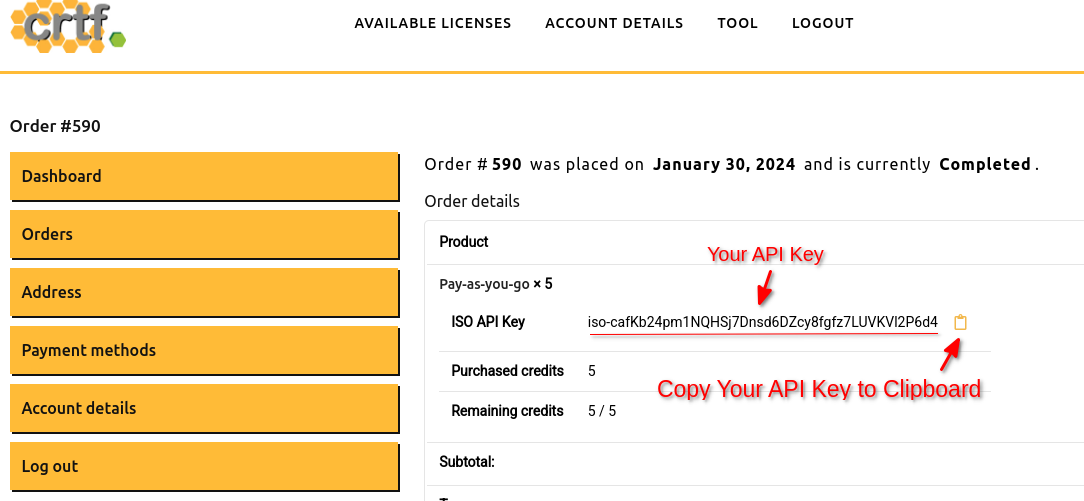
How to use my API keys?
The ISO Certificate is organized around HTTP REST. It accepts JSON-encoded request bodies and returns JSON-encoded responses, and uses standard HTTP response codes. To authenticate your HTTPS requests, our service uses the API keys. Each call request to our service must include a valid API key in the specific HTTP header named X-CSTN-Services-API-Key